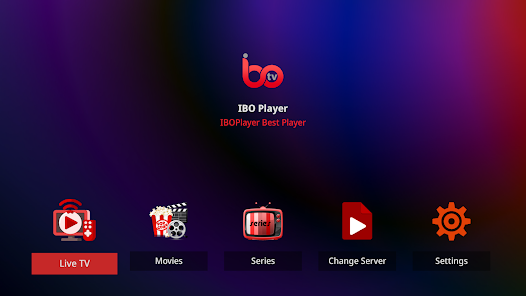
What is IBO Player?
In the sprawling world of IPTV, IBO Player emerges as a sleek and powerful option. But what exactly is it? Simply put, IBO Player is an IPTV (Internet Protocol Television) application. It’s built to stream a vast array of live TV channels, media playlists, and video content, all sourced from your IPTV service provider. Whether you’re tuning into live TV or indulging in on-demand movies, IBO Player ensures a smooth, visually pleasing experience on your preferred device.
What sets it apart? The interface—sleek, intuitive, and compatible with an array of devices. For those hungry for a simple yet powerful tool to unlock their IPTV potential, IBO Player could be your go-to choice.
IBO vs Other IPTV Players
Competition is fierce in the IPTV space. So, what gives IBO Player an edge over its rivals? First off, it excels with an interface that’s intuitive and clean, sparing users the frustrations that often accompany clunkier players. Add to that its stellar performance with high-quality streaming—an essential feature for any IPTV enthusiast—and you have a player that combines simplicity with power. Whether you’re tech-savvy or a beginner in IPTV, this is one player that doesn’t require a steep learning curve.
Is IBO Free?
Ah, the age-old question: is it free? Well, yes and no. IBO Player does offer a free trial period, but once those seven days are up, you’ll need to pony up for a subscription. The trial gives you enough of a taste to explore the interface and basic functions, but for full access, be prepared to invest. More on that later.
Key Features of IBO Player
1. User-Friendly Interface
Ease of use is king, and IBO Player reigns supreme with its user-friendly design. Whether you’re a first-time IPTV user or a seasoned streamer, navigating through menus is a breeze. Customize it to your heart’s content by organizing channels and playlists for a truly tailored experience.
2. Multi-Device Compatibility
From Samsung Smart TVs to Firesticks and Android devices, IBO Player ensures you’re not tied down to one platform. Flexibility is its forte. Want to switch between devices? No problem. IBO Player adapts, letting you enjoy your IPTV content from wherever you choose.
3. High-Quality Streaming
Who doesn’t crave smooth, crisp video? IBO Player supports HD and even 4K streaming, provided your internet connection can handle it. The app is designed to deliver uninterrupted, buffer-free streams, so no more tearing your hair out over endless loading screens.
4. EPG (Electronic Program Guide) Support
The EPG feature is perfect for those who like to stay ahead of the game. It functions as a digital TV guide, allowing you to check the schedule for upcoming shows and programs. It’s like having the best of cable, minus the hassle of a contract.
5. Custom Playlists
Want full control? You got it. IBO Player lets you upload your own M3U playlists or Xtream codes so you can curate your channels exactly as you wish. This isn’t just a player; it’s a personalized TV experience at your fingertips.
6. Subtitles and Audio Options
Multilingual? Prefer subtitles? No problem. IBO supports multiple audio tracks and subtitles, ensuring you can enjoy content in any language, with captions or without.
How to Install IBO Player
Step-by-Step Installation Guide
1. Installing IBO on Smart TVs
For Samsung and LG Smart TVs:
- Head to the app store.
- Type in “IBO Player.”
- Hit “Install,” open the app, and voila! Follow the setup steps.
2. Installing IBO on Android Devices
On Android:
- Open the Google Play Store.
- Search for “IBO Player,” install it, and you’re good to go.
3. Installing IBO Player on Firestick
For Amazon Firestick:
- Navigate to the Amazon Appstore.
- Search for “IBO Player” and download it.
- Once installed, fire it up and begin setup.
How to Set Up IBO Player
Adding IPTV Playlists
To start watching content, you’ll need to add your IPTV playlist or Xtream code. It’s easy:
- Open IBO Player.
- Select “Add Playlist.”
- Enter the M3U URL or Xtream code.
- Let the app load the channels, and you’re ready to stream!
Activating IBO
Activation happens after your free trial expires:
- Visit the official IBO Player site.
- Input your device ID and MAC address.
- Choose your subscription plan, and you’re all set!
Ace IPTV Subscription and Pricing Plans
| Plan | Price | Features |
|---|---|---|
| Free Trial | 2 Hours | Limited access |
| Monthly Plan | $14.99/month | Full features, cost-saving |
| Yearly Plan | $59.99/year | Full features, cost-saving |
The free trial is just a taste. To unlock the full suite, go for one of the subscription plans—either monthly or yearly for savings.
How to Use IBO Efficiently
Customizing the User Interface
Make it yours! Reorganize channels, tweak the theme, and even adjust display settings to optimize your experience.
Optimizing Streaming Quality
For flawless streams, ensure your internet is stable—at least 10 Mbps for HD, and 25 Mbps for 4K. And remember, background apps can hog bandwidth, so close them!
Troubleshooting IBO Issues
Common Problems and Solutions
- Buffering?
Solution: Lower the quality or check your internet speed. - Playlist won’t load?
Solution: Double-check the URL or Xtream code. - Crashing?
Solution: Clear the cache or restart the device.
IBO Alternatives
Top Competitors
- Tivimate: Known for its powerful EPG.
- GSE Smart IPTV: Versatile and works on many devices.
- Smart IPTV: A feature-packed, user-friendly option.
Is IBO Legal?
IBO Player itself? Legal. But what you stream may not be, depending on the service. Always use legit IPTV services to avoid any legal issues.
User Reviews and Feedback
What Users Like
- Simplicity: Easy to install and navigate.
- Quality: Streams are high-quality with minimal buffering.
What Could Be Improved
- Free Trial: Some feel seven days isn’t enough to fully explore.
Frequently Asked Questions (FAQs)
- Does IBO work on multiple devices?
Yes, depending on your subscription. - Is it available worldwide?
Yes, as long as you have a valid IPTV service. - What devices are supported?
Smart TVs, Android devices, Firestick, and more.
Conclusion
In the vast sea of IPTV players, IBO Player shines bright. From its intuitive interface to high-quality streams and multi-device compatibility, it ticks all the boxes. Whether you’re a casual viewer or a hardcore streamer, it’s worth considering—especially with its affordable pricing and extensive feature set.
