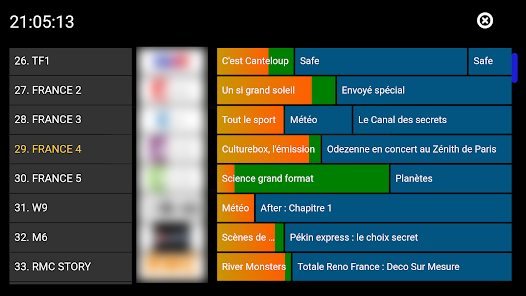
Introduction
IPTV M3U is revolutionizing our television viewing habits. In an era where streaming reigns supreme, IPTV (Internet Protocol Television) has captured the hearts of audiences hungry for flexibility and diversity in their entertainment choices. This guide endeavors to unravel the complexities surrounding M3U files—how they function, their significance, and everything you need to wield them effectively.
What is IPTV?
Understanding IPTV (Internet Protocol Television)
IPTV stands for Internet Protocol Television. This innovative technology allows users to stream television content over the internet, eschewing the conventional methods of signal transmission like cables or satellites. Imagine, instead of relying on physical infrastructure, you can access your beloved shows and channels directly through a broadband connection—transformative, isn’t it?
Categories of IPTV Services
IPTV services branch out into several categories, each offering unique viewing experiences:
- Live TV Streaming: Instant access to channels broadcasting in real time—feel the pulse of live television!
- Video on Demand (VOD): A feast of content awaits, where users can choose and watch whatever their heart desires, whenever they wish.
- Time-Shifted Media: Missed your favorite show? No worries! This feature enables you to catch up at your convenience.
- Catch-up TV: Much like time-shifted media, this service lets you revisit past episodes and never miss a moment.
The Transformation of Television Consumption
The transition from traditional cable to IPTV services marks a significant shift in consumer preferences. Audiences today crave personalized and flexible viewing options. IPTV provides:
- An expansive selection of channels, catering to every taste.
- The freedom to watch on a myriad of devices—smartphones, tablets, smart TVs—you name it!
- Cost-efficient alternatives compared to conventional cable packages, ensuring you get more bang for your buck.
What is an File?
Dissecting the M3U Format
An M3U file is essentially a simple text file housing a playlist of multimedia content. Initially crafted for audio playlists, the M3U format has seamlessly adapted to the IPTV landscape. These files house URLs of streaming media, aggregating multiple channels or content into a single, accessible package.
The Role of M3U Files in IPTV
M3U files are pivotal in the IPTV ecosystem, granting users access to live television channels and on-demand content. Open an M3U file with a compatible media player, and voilà! The player deciphers the URLs within and streams the linked content for your viewing pleasure.
Two primary variations of M3U files exist:
- M3U: The standard format, compatible with a plethora of media players.
- M3U8: An extended version that supports UTF-8 character encoding, enhancing compatibility with international streaming offerings.
Navigating M3U Files
Downloading and Setting Up M3U
- Scout for Reliable Sources: Your first quest is to unearth trustworthy links. Explore reputable websites, forums, or IPTV service providers for M3U lists.
- Download the M3U File: Upon locating a dependable M3U link, proceed to download it onto your device.
Playing IPTV M3U Files
The beauty of M3U files lies in their versatility; you can play them on various devices, including:
- Smart TVs
- PCs and Laptops
- Smartphones (iOS and Android)
- Streaming Devices (e.g., Roku, Fire TV)
Recommended Media Players
Here are some popular media players perfect for playing M3U files:
| Media Player | Platform | Features |
|---|---|---|
| VLC Media Player | Windows, macOS, Linux | Open-source, supports myriad formats |
| Kodi | Windows, macOS, Linux, Android | Highly customizable, plugin support |
| Perfect Player | Android, iOS | User-friendly, IPTV-focused design |
| IPTV Smarters Pro | Android, iOS, Windows | Tailored for IPTV, intuitive interface |
Adding IPTV M3U Files to Media Players
To integrate an IPTV M3U file into your media player, adhere to these general steps (specifics may vary based on your player):
- Launch the Media Player.
- Locate the “Add Playlist” or “Open M3U File” feature.
- Browse to the downloaded M3U file and select it.
- The player should populate the channels embedded in the M3U file for your viewing enjoyment.
IPTV M3U Lists: Discovering Their Essence and Sources
Defining IPTV M3U Channel Lists
An IPTV M3U channel list is essentially a compilation of streaming URLs encapsulated in an M3U file. These lists serve as gateways to a myriad of TV channels—local, international, niche—allowing users to indulge in live content without the constraints of traditional cable subscriptions.
Locating Reliable IPTV M3U Lists
Finding trustworthy IPTV M3U lists is paramount for a seamless viewing experience. Consider these strategies:
- Scrutinize the Source: Opt for reputable websites and forums that are recognized for sharing reliable IPTV links.
- Seek User Reviews: Feedback from fellow users can illuminate the reliability of a source.
- Look for Regular Updates: A frequently updated list is a strong indicator that the provider is diligent about maintaining its integrity.
Popular Websites for IPTV M3U Lists
Commonly referenced sources include:
- IPTV forums (e.g., Reddit, IPTV Community)
- Dedicated IPTV service providers
- Blogs dedicated to streaming technologies
IPTV M3U Subscription Services: A Deeper Dive
Understanding IPTV M3U Subscription Services
IPTV M3U subscription services grant users access to premium channels and content through M3U playlists, typically requiring a subscription fee. This model often delivers a more stable and high-quality streaming experience compared to free M3U lists.
Advantages of Paid IPTV M3U Services
- Superior Streaming Quality: Expect better quality streams, including HD and 4K options—delight in crystal-clear visuals!
- Expanded Channel Access: Subscribers gain entry to a broader array of channels, including exclusive content you won’t find elsewhere.
- Dedicated Customer Support: Enjoy peace of mind with customer support readily available for troubleshooting and assistance.
Legal Landscape of IPTV M3U
Is Using IPTV M3U Legal?
The legality surrounding IPTV M3U files can be murky, often hinging on the content source. While the M3U format itself isn’t illegal, the content accessed through it may be. It’s essential to ensure that you’re engaging with legitimate sources that possess the rights to distribute the content.
Safeguarding Your Legal Standing
To shield yourself from potential legal repercussions:
- Choose Licensed IPTV Providers: Do your homework and opt for providers that are duly licensed.
- Avoid Pirated Content: Tread carefully around free services boasting a plethora of channels without the requisite licensing.
Consequences of Using Pirated IPTV Services
Dabbling with unlicensed IPTV services can lead to serious repercussions, such as:
- Legal Action: Copyright holders may pursue litigation against users accessing pirated content.
- Malware Threats: Many illicit IPTV services expose users to harmful malware and security risks.
- Unreliable Streaming Quality: Pirated services often provide shaky streams, accompanied by subpar customer support.
Common Challenges and Resolutions with IPTV M3U
Buffering and Streaming Hurdles
Buffering can be a bane during IPTV viewing. Consider these common culprits and their solutions:
- Cause: Slow Internet Connection
- Solution: Upgrade your internet plan or switch to a wired connection for stability.
- Cause: Overloaded Server
- Solution: Opt for a less congested channel or server for smoother streaming.
Troubleshooting M3U File Errors
Encountering errors with M3U files? Here are some troubleshooting tips to steer you in the right direction:
- Verify the M3U File: Confirm that the file isn’t corrupted; if in doubt, download it again.
- Check the URLs: Sometimes links
