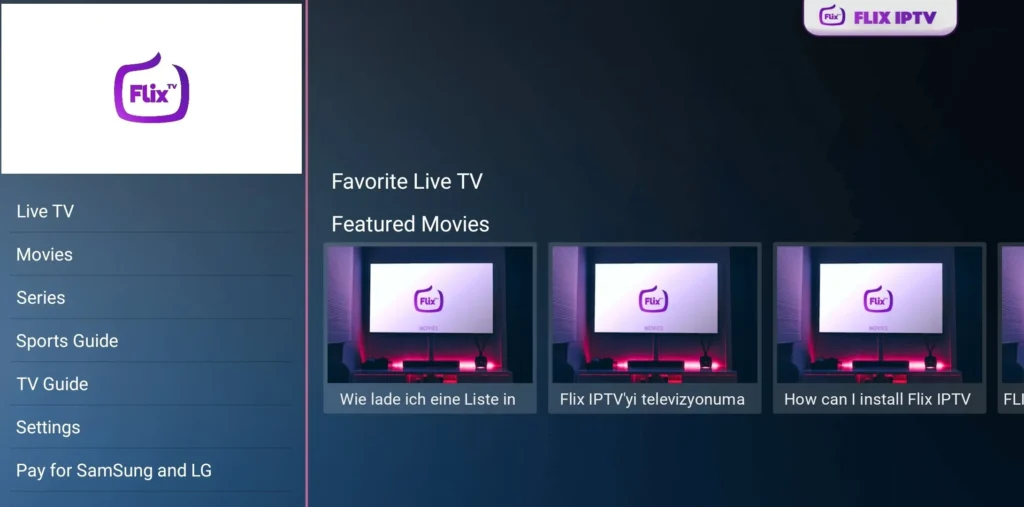
What is Flix IPTV?
Flix IPTV is an IPTV service that allows users to stream live TV channels and on-demand content directly over the internet. Unlike traditional cable or satellite TV services, IPTV uses an internet connection to deliver content, providing more flexibility and a wider range of channels. Some of the benefits of using Flix IPTV include:
- Variety of Channels: Access to a vast array of international channels.
- On-Demand Content: Ability to watch movies and shows whenever you want.
- Cost-Effective: Typically cheaper than traditional TV services.
Understanding IPTV Upload Lists
An IPTV upload list is essentially a playlist of streaming URLs that provide access to live TV channels and on-demand content. These lists are crucial for the operation of IPTV services as they determine the content available to you. Here’s why keeping your upload list updated is important:
- Access to Latest Content: Ensures you have the most recent channels and streams.
- Improved Stability: Reduces the chance of broken links and non-working channels.
- Enhanced Viewing Experience: Offers better streaming quality and reliability.
How to Create and Upload a List to Flix IPTV
Step-by-Step Guide to Creating an IPTV Upload List
Creating an IPTV upload list involves gathering streaming URLs from reliable sources and structuring them correctly. Here’s a detailed guide:
- Tools and Software Needed: You can use text editors like Notepad or specialized IPTV tools like IPTV Smarters.
- Finding Reliable IPTV Sources: Look for reputable websites or community forums that share updated IPTV links.
- Structuring Your Upload List: Typically, an IPTV upload list is in M3U format, which looks like this:plaintextCopy code
#EXTM3U#EXTINF:-1,Channel Namehttp://streaming-url.com/channel1#EXTINF:-1,Channel Name 2http://streaming-url.com/channel2
Uploading Your List to Flix IPTV
Once you have created your upload list, follow these steps to upload it to Flix IPTV:
- Open Flix IPTV App: Navigate to the settings menu.
- Select “Upload List”: Choose the option to upload your M3U list.
- Enter URL or Upload File: You can either paste the URL of your M3U file or upload the file directly.
- Save and Refresh: Save the changes and refresh the app to load the new channels.
Common Issues and Troubleshooting:
- Invalid URLs: Ensure all URLs are correct and working.
- Format Errors: Verify that your M3U file is properly formatted.
- Connection Problems: Check your internet connection if channels aren’t loading.
Best Practices for Maintaining Your Flix IPTV Upload List
Maintaining your IPTV upload list is essential for a smooth viewing experience. Here are some best practices:
- Regular Updates: Frequently update your list to include new channels and remove broken links.
- Use Trusted Sources: Only include links from reliable and verified sources.
- Backup Your List: Keep a backup copy of your upload list in case of any issues.
Top Sources for Flix IPTV Upload Lists
Recommended Websites and Communities
To find high-quality IPTV upload lists, consider these sources:
- IPTV Community Forums: Places like Reddit’s r/IPTV and other specialized forums.
- Dedicated Websites: Sites like IPTV Cat and IPTV Links.
Free vs. Paid IPTV Lists
- Free Lists: Often available on community forums but may be less reliable.
- Paid Lists: Generally more stable and updated regularly but come at a cost.
Troubleshooting Common Issues with Flix IPTV Upload Lists
Issues with Loading or Playing Channels
- Common Problems: Buffering, stuttering, or channels not loading.
- Solutions:
- Check Internet Speed: Ensure you have a stable and fast internet connection.
- Update Your List: Make sure your list is current and free of broken links.
Ensuring Compatibility with Flix IPTV
- Supported File Formats: Ensure your upload list is in the correct format (e.g., M3U).
- Conversion Tools: Use tools like M3U Converter to convert incompatible lists.
Enhancing Your Flix IPTV Experience
Additional Features and Plugins
Enhance your Flix IPTV experience with additional features and plugins:
- EPG (Electronic Program Guide): Provides a TV guide for easy navigation.
- Parental Controls: Restrict access to certain channels.
Tips for Better Streaming Quality
- Internet Speed: A minimum of 10 Mbps is recommended for smooth streaming.
- Hardware Optimization: Use a dedicated streaming device like Amazon Fire Stick or Android TV box.
Frequently Asked Questions (FAQs)
- How often should I update my Flix IPTV upload list?
- It’s recommended to update your list at least once a month.
- Can I use the same upload list on multiple devices?
- Yes, you can use the same list on different devices.
- What should I do if my upload list is not working?
- Check the URLs and format of your list, and ensure your internet connection is stable.
Conclusion
Keeping your Flix IPTV upload list updated and well-maintained is key to enjoying a seamless streaming experience. By following this guide, you can create, upload, and troubleshoot your IPTV lists effectively, ensuring you always have access to the best content available.
.
